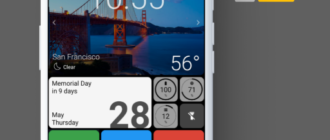This application allows users to personalize the desktop of their mobile device to their liking. To accomplish this task, the application provides many useful features. For example, you have the ability to change the desktop layout by changing the maximum number of application icons that fit in the horizontal and vertical rows. You can change the appearance of folders on the desktop by changing the background style, icon settings, transparency and other parameters. You can set additional actions for certain gestures (for example, counterclockwise rotation with two fingers) and much more.
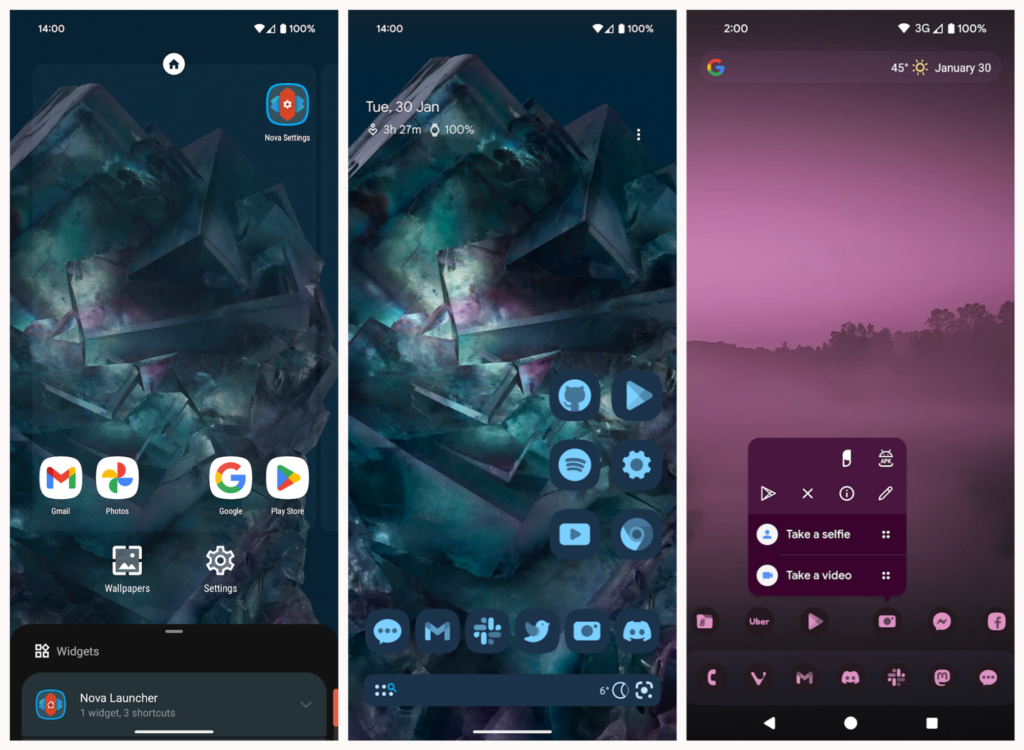
Among the pluses of the presented application it is worth noting a huge number of various settings for all elements of the device desktop. For example, you can change the shape of icons on the desktop as you like, using the preset shapes or customize the shape of the shortcut through customization. One of the most important pluses of Nova Launcher is that the app does not require high performance of your mobile device. This allows you to use this application even on weak smartphones or tablets.
In the application settings, you have the option to activate the backup and restore function. This function is designed to roll back all the application settings to their original position. In addition, this function allows you to save the current application settings so that you can restore them in the future if needed.
Among the disadvantages of the Nova Launcher app is that the app has built-in locked functionality. To unlock additional features of this application you need to purchase Nova Launcher Prime. This premium version of the app allows you to change notification badges, add certain actions with special gestures (for example, swipe up with two fingers) and much more.
Download Nova Launcher
- Nova Launcher 81006 (8.1.6) apk (10,93 MB) [Android 8.0+]
What’s new
- Fixed an issue where the home button did not open the keyboard in immersive search.
- Fixed an issue where language changes were not applied to some Nova content immediately.
- Stability improvements.
- Bug fixes.
Old files
- Nova Launcher 81005 (8.1.5) apk (10,93 MB) [Android 8.0+]
- Nova Launcher 81003 (8.1.3) apk (10,93 MB) [Android 8.0+]
- Nova Launcher 8.1.1 apk (11,42 MB) [Android 8.0+]
- Nova Launcher 8.1.0 apk (11,42 MB) [Android 8.0+]
- Nova Launcher 7.0.57 apk (8,29 MB) [Android 8.0+]
- Nova Launcher 6.2.19 apk (10,47 MB) [Android 5.0+]