The main menu of the program has two sections. The first section is called “root”. There you can find all system files of your device. The second section called “Memory” allows you to use the familiar file manager and view the files that are stored on your device. You can create new items using the button at the bottom right corner of the screen. To do this, you need to click on it, after which a special menu will open where you can choose what you want to create. The application allows you to create folders, files, root tabs, Google Drive tabs and much more. The program has a quality sorting system, where you can sort files by ten attributes.
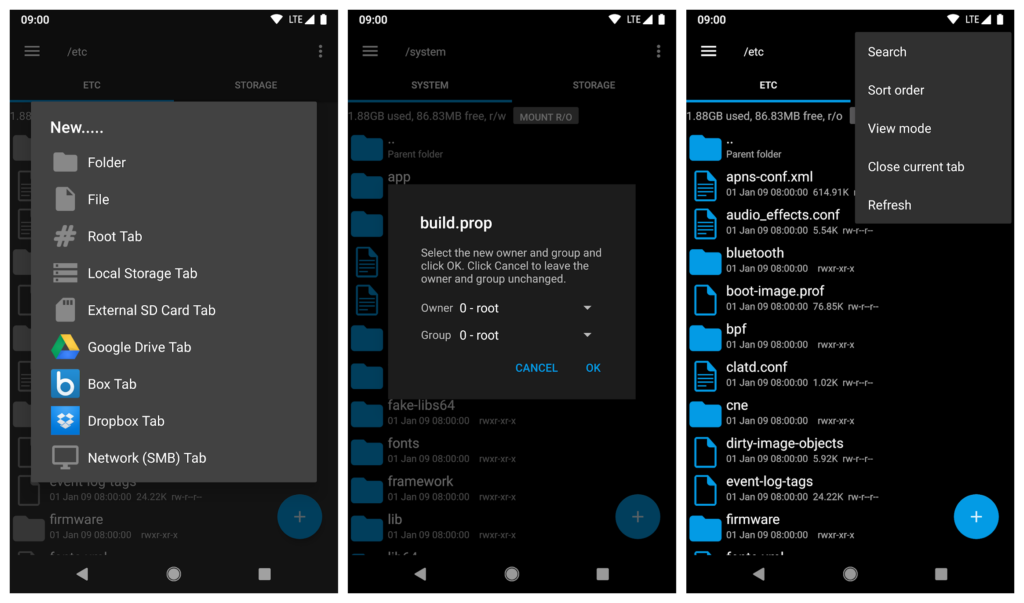
The application does not require high performance of your mobile device as it has quality optimization. Thanks to this, you can install it on weak devices and use it without loss of quality. The program has a low entry threshold because of its modern and concise interface design. Thanks to the convenient arrangement of buttons and panels, users can quickly access all the functionality of the application. This allows you not to spend a lot of time studying it and quickly start using it.
Root Explorer allows you to find hard-to-find files thanks to its multi-level search. You can use superuser search to explore your device’s system files. The utility has a feature to prevent your mobile device from going into sleep mode. Thanks to this, your smartphone or tablet will not shut down when performing long operations. The program allows users to change the appearance of the displayed files to suit themselves. You can change the color of folders, icon sets, layout, tab visibility and much more.
The app collects some user data and shares it with third parties, which you are notified about immediately before downloading. For example, the application collects data about your location. This directly affects the security and privacy of the user.
Download Root Explorer
- Root Explorer 4.12.8 apk 6,75 MB Android 4.0+
What’s new
- Google Drive support removed
Old files
- Root Explorer 4.12.7 apk 6,75 MB Android 4.0+
- Root Explorer 4.12.6 apk 6,69 MB Android 4.0+
- Root Explorer 4.12.5 apk 6,69 MB Android 4.0+
- Root Explorer 4.12.4 apk 6,68 MB Android 4.0+
- Root Explorer 4.12.3 apk 4,15 MB Android 4.0+
- Root Explorer 4.12.1 apk 4,15 MB Android 4.0+
- Root Explorer 4.11.5 apk 4,15 MB Android 4.0+
- Root Explorer 4.11.4 apk 4,14 MB Android 4.0+
- Root Explorer 4.11.3 apk 4,14 MB Android 4.0+
- Root Explorer 4.11 apk 4,14 MB Android 4.0+
- Root Explorer 4.10.3 apk 4,5 MB Android 4.0+



