The goal of the developers of this application is to achieve perfect sound reproduction in combination with the maximum user-friendly interface. And they have succeeded in doing so. The audio component of Stellio is powered by a powerful engine that controls a 12-band equalizer with a large number of effects. And every detail of the interface has been thought out to the last detail.
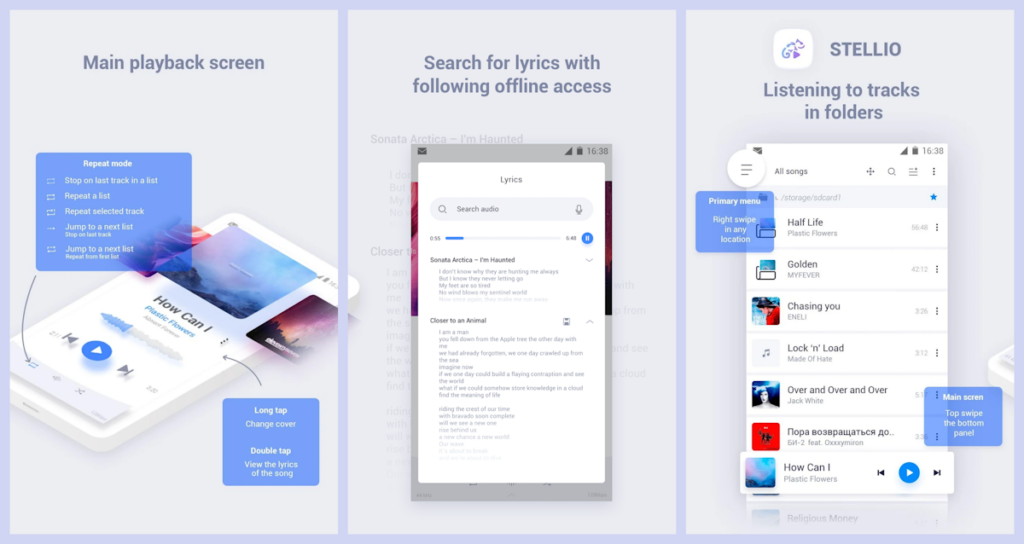
Integration with Vkontakte Music
After installing the Stellio VK plugin, the player gets the ability to listen to music from the popular social network VK.com. Users also get several nice features that the official Android app does not have:
- Simple authorization without entering a name and password (if the official application is installed).
- Ability to save (cache) listened tracks for offline playback.
- Downloader for mass downloading songs from social network.
- Access popular music by genre.
- Personalized recommendations based on your musical tastes.
- Access music from your communities and friends.
- Opportunity to share music.
- Ability to search the entire VK audio database.
Other Stellio features
- Audio engine with support for smooth transitions between tracks.
- Playing back tracks without interruption.
- 12 band equalizer with presets and 13 effects.
- Supports playlist files (cue, pls, m3u).
- Supports a large number of rare audio formats.
- Choose from five standard design themes. Download additional skins.
- Obtaining song covers and lyrics from online sources.
- Built-in handy tag editor.
- Playback by folder, artist, genre and album.
- Customize the appearance of desktop widgets and notifications.
- Ability to set the sleep timer for number of tracks or time.
- Multiple ways to switch tracks (by shaking, headset, volume keys and interface elements).
- Scrobbling music from Last.fm.
- Full support for Android Wear.
Download Stellio for Windows
You can download Stellio for Windows for free from the following links. All these links are completely safe. The download files were taken from official sources and have not been modified.
- Stellio 6.10.0 apk (33,94 MB) [Android 4.1+]
What’s new
- Some bugs fixed and minor improvements added.
Old files
- Stellio 6.9.7 apk (33,9 MB) [Android 4.1+]
- VK Music Plugin apk (777,43 KB)
- Stellio 6.9.6 apk (33,9 MB) [Android 4.1+]
- VK Music Plugin apk (777,43 KB)
- Stellio 6.8.0 apk (30,32 MB) [Android 4.1+]
- VK Music Plugin apk (777,43 KB)
- Stellio 6.6.0 apk (30,23 MB) [Android 4.1+]
- VK Music Plugin apk (771,13 KB)
- Stellio 6.5.4 apk (29,92 MB) [Android 4.1+]
- VK Music Plugin apk (29,92 MB)
- Stellio 6.4.2 apk (29,9 MB) [Android 4.1+]
- VK Music Plugin apk (771,13 KB)
- Stellio 6.4.1 apk (29,9 MB) [Android 4.1+]
- VK Music Plugin apk (777,43 KB)
- Stellio 6.4.0 apk (29,86 MB) [Android 4.1+]
- VK Music Plugin apk (22,82 MB)
- Stellio 6.3.3 apk (29,63 MB) [Android 4.1+]
- VK Music Plugin apk (777,43 KB)
- Stellio 6.3.2 apk (29,42 MB) [Android 4.1+]
- VK Music Plugin apk (29,42 MB)
- Stellio 6.3.1 apk (29,42 MB) [Android 4.1+]
- VK Music Plugin apk (22,12 MB)
- Stellio 6.3.0 apk (29,4 MB) [Android 4.1+]
- VK Music Plugin apk (22,12 MB)
- Stellio 6.2.14 apk (31,87 MB) [Android 4.1+]
- VK Music Plugin apk (777,43 KB)
- Stellio 6.2.13 apk (31,85 MB) [Android 4.1+]
- VK Music Plugin apk (777,43 KB)
- Stellio 6.2.12 apk (31,88 MB) [Android 4.1+]
- VK Music Plugin apk (777,43 KB)
- Stellio 6.2.11 apk (33,8 MB) [Android 4.1+]
- VK Music Plugin apk (777,43 KB)
- Stellio 6.2.8 apk (32,96 MB) [Android 4.1+]
- VK Music Plugin apk (777,43 KB)
Installation
To install Stellio, you need to download the installation file and run it. Then follow the instructions of the installer.


