In the main menu of the program you are greeted by a small notification with a welcome message and a brief description of the application you are using. You can click on the “Get Started” button. This will take you to the developer’s YouTube channel and launch a video explaining how to use the application. Below you will find current news that relates to updates to the program.
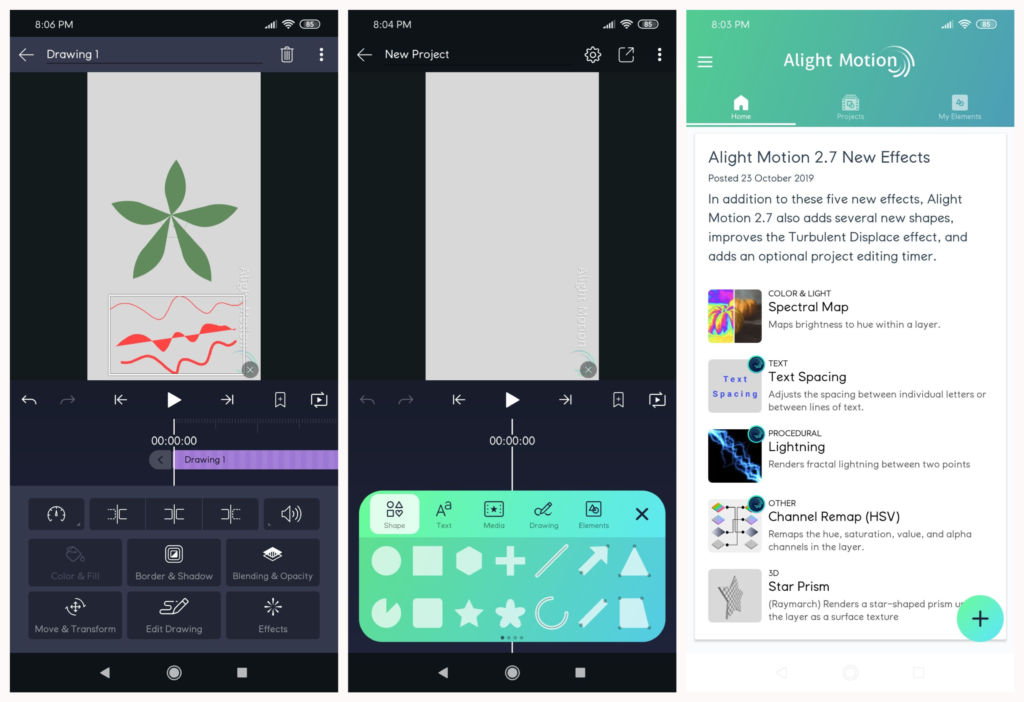
Clicking on the plus sign at the bottom in the middle of the screen will open the menu for creating a new project, where you can select its basic parameters, such as resolution, aspect ratio, frame rate and background color. After a quick setup, you need to click on the “Create Project” button. After that, a working menu will open where you will work with objects. You can add elements to the timeline using the button in the bottom right corner. You will be able to add music, media files, ready-made shapes, vector drawings and more, as well as edit them. By setting keyframes for an object at a certain time interval and changing its size or position at the right time, you will be able to animate the object.
The program is easy to use and easy to learn thanks to its concise and modern interface design. Convenient arrangement of all buttons and panels allows you to quickly access all the basic functionality of the program. And the application’s simple menu allows you to instantly switch between sections. Alight Motion does not require high performance of the mobile device, because it has high-quality optimization. You can install the program on weak devices and use it without loss of quality.
The application has weak functionality for animating objects. It lacks the ability to add animation of the drawing process. You can’t set keyframes on the timeline in the drawing stages to make manual line drawing appear on your screen. Also, Alight Motion does not have a bone animation feature. You will not be able to set bones on objects that you will use to change the shape and position of elements.
Download Alight Motion
- Alight Motion 5.0.272.1028383 apk (105,47 MB) [Android 7.0+]
What’s new
- Some bugs fixed and minor improvements added.
Old files
- Alight Motion 5.0.271.1002592 apk (107,03 MB) [Android 7.0+]
- Alight Motion 5.0.270.1002578 apk (106,08 MB) [Android 7.0+]
- Alight Motion 5.0.269.1002556 apk (94,97 MB) [Android 6.0+]
- Alight Motion 5.0.260.1002351 apk (135,39 MB) [Android 6.0+]



