The main difference between this service and similar programs is that this antivirus cannot be removed from the device, even after rebooting and resetting the settings. The application receives administrator rights, and fully controls any changes in the gadget. So, no outsider will be able to enter the menu if it is password protected, which means that your cell phone or tablet will be under the absolute protection of this service.
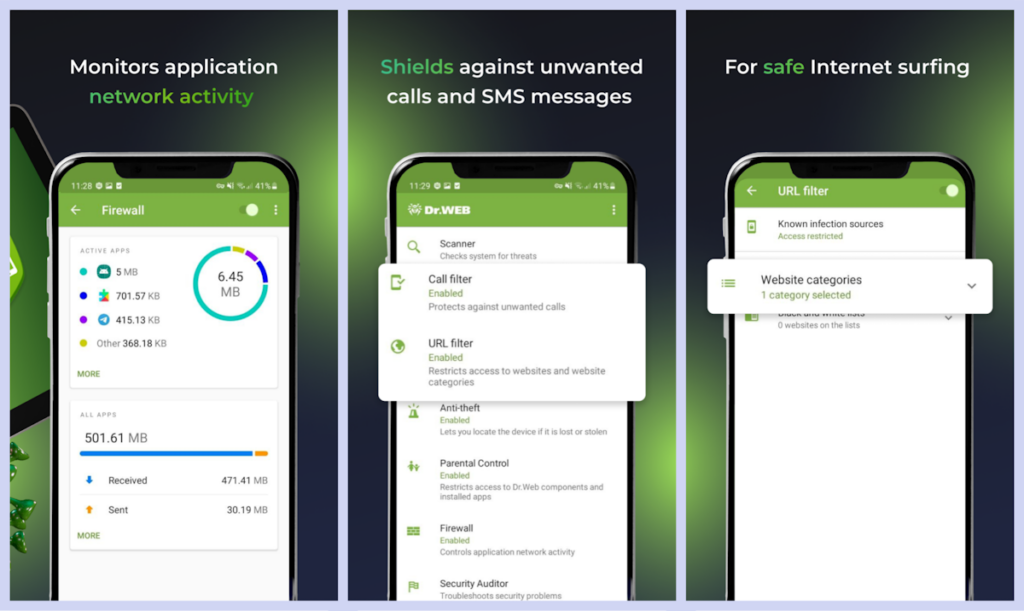
Now “smart” gadgets are so crowded in the world that they can do almost any work that previously was only possible with powerful computers. But, constant surfing on the net, downloading various files and simply connecting to the street Wi-Fi network poses a serious threat to the smartphone itself and the information on it.
To protect yourself from scammers and various virus programs, use Dr.Web Security Space antivirus. It has incredible functionality that can reliably protect you from problems. The program completely controls networking, which means that you will be the first to know if someone tries to penetrate your gadget’s system using a wireless connection.
Also, when surfing the Internet, you will be able to safely visit any resources, and be sure that you will not fall for the tricks of fraudsters. Now in search engines you can come across sites that do not contain the information you need, but when you go to them can penetrate the system of the device itself, and then hackers can easily crack almost any password on the device, including from online banking.
Dr.Web Security Space simply won’t allow you to access these resources, which means that you will be under its absolute protection always and everywhere. Another interesting, and no less useful feature here is the restriction for unwanted calls. Current smartphones at the moment have removed the built-in blacklisting feature, and now you simply can’t do without additional programs.
This antivirus will perfectly cope with this problem, and you can easily enter any number of numbers from which you do not want to receive calls or sms messages. Install this service on your mobile gadget, and unlock the full potential of the best antivirus, according to most users.
Download Dr.Web Security Space for Android
You can install Dr.Web Security Space for Android from Google Play or download the APK file and install the application yourself. All these options are completely safe. The files for download were taken from official sources and have not been modified in any way.
- Dr.Web Security Space 12.9.8 arm64-v8a xapk (39,75 MB) [Android 5.0+]
What’s new
- Updated antivirus core.
- Support for Android OS version 4.4 has been discontinued. The minimum supported version is now 5.0.
- Added the ability to apply automatic actions for threat categories in SpIDer Guard and Scanner.
- Bug fixes.
- Internal changes.
Old files
- Dr.Web Security Space 12.9.7 arm64-v8a xapk (38,92 MB) [Android 4.4+]
- Dr.Web Security Space 12.9.6 arm64-v8a apk (27,14 MB) [Android 4.4+]
- Dr.Web Security Space 12.9.5 arm64-v8a apk (24,85 MB) [Android 4.4+]
- Dr.Web Security Space 12.9.4 arm64-v8a apk (24,52 MB) [Android 4.4+]
- Dr.Web Security Space 12.9.3 arm64-v8a apk (40,57 MB) [Android 4.4+]
- Dr.Web Security Space 12.9.2 arm64-v8a apk (40,53 MB) [Android 4.4+]
- Dr.Web Security Space 12.9.1 arm64-v8a apk (40,47 MB) [Android 4.4+]
- Dr.Web Security Space 12.9.0 arm64-v8a apk (40,42 MB) [Android 4.4+]
- Dr.Web Security Space 12.8.4 arm64-v8a apk (39,29 MB) [Android 4.4+]
- Dr.Web Security Space 12.8.3 arm64-v8a apk (39,23 MB) [Android 4.4+]
- Dr.Web Security Space 12.8.2 arm64-v8a apk (39,02 MB) [Android 4.4+]
- Dr.Web Security Space 12.8.1 arm64-v8a apk (38,89 MB) [Android 4.4+]
- Dr.Web Security Space 12.8.0 arm64-v8a apk (38,87 MB) [Android 4.4+]
- Dr.Web Security Space 12.7.0 arm64-v8a apk (37,29 MB) [Android 4.4+]
Installation
To install the Dr.Web Security Space APK file, you need to download it and run it. Then follow the instructions of the installer.



