As we know, access to the World Wide Web has become one of the indispensable functions for every person. Many factors contribute to this. Popularization of the Internet is also due to the fact that in recent years, most providers offer favorable conditions for access to the network. In this case, you can’t do without a convenient browser and Yandex Browser is the best choice. The Internet browser developed by the programmers of the famous Russian search network is very convenient to use.
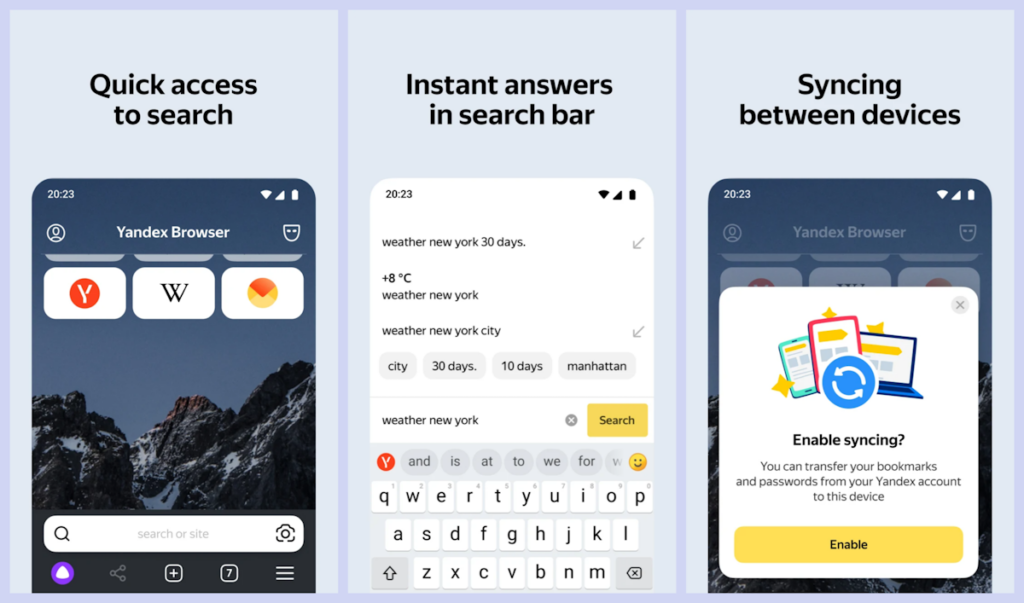
One of the main features of the Internet browser is the ability to closely integrate with all services from Yandex. Here we are talking about access to e-mail, to online translator, search engine and so on. The program provides the ability to view PDF documents, as well as download music and videos through the built-in flash player. Users can also synchronize their favorite bookmarks, install extensions, change passwords and so on. If necessary, data can be backed up to cloud service.
One of the main advantages of the mobile version of the browser is that, thanks to a special mode, the loading speed of Internet pages is significantly accelerated. This is especially relevant when the Internet speed is low or there is an opportunity to save Internet traffic. According to statistical data, today, Yandex.Browser ranks fifth among all popular browsers.
The usual bookmarks are also available for use. As in other Internet browsers, Yandex.Browser can be synchronized with cloud storage, as well as with other mobile devices. However, unlike other similar programs, in the product from Yandex, data storage is carried out on its own services. In order to perform synchronization, the user needs to register in the system and, accordingly, enter a login and password in the browser. In order to import bookmarks from the browser to a computer, it is necessary to install the computer version of the browser beforehand.
Download Yandex Browser for Android
You can install Yandex.Browser for Android from Google Play or download the APK file and install the application yourself. All these options are completely safe. The files for download were taken from official sources and have not been modified in any way.
- Yandex.Browser 22.1.4.110 armeabi-v7a apk (149,52 MB) [Android 5.0+]
- Yandex.Browser 22.1.4.110 arm64-v8a apk (189,75 MB) [Android 5.0+]
- Yandex.Browser 22.1.4.110 x86 apk (192,72 MB) [Android 5.0+]
- Yandex.Browser 22.1.4.110 x86_64 apk (182,71 MB) [Android 5.0+]
What’s new
- Subtle but important changes: fixed internal bugs in the app. Now it works even better and faster.
Old files
- Yandex.Browser 22.1.3.105 armeabi-v7a apk (149,16 MB) [Android 5.0+]
- Yandex.Browser 22.1.3.105 arm64-v8a apk (189,4 MB) [Android 5.0+]
- Yandex.Browser 22.1.2.119 armeabi-v7a apk (150,03 MB) [Android 5.0+]
- Yandex.Browser 22.1.2.119 arm64-v8a apk (190,27 MB) [Android 5.0+]
- Yandex.Browser 22.1.2.119 x86 apk (193,24 MB) [Android 5.0+]
- Yandex.Browser 22.1.2.119 x86_64 apk (183,23 MB) [Android 5.0+]
- Yandex.Browser 22.1.1.215 armeabi-v7a apk (149,84 MB) [Android 5.0+]
- Yandex.Browser 22.1.1.215 arm64-v8a apk (190,08 MB) [Android 5.0+]
- Yandex.Browser 22.1.1.215 x86 apk (193,05 MB) [Android 5.0+]
- Yandex.Browser 22.1.1.215 x86_64 apk (183,04 MB) [Android 5.0+]
- Yandex.Browser 22.1.0.365 armeabi-v7a apk (147,43 MB) [Android 5.0+]
- Yandex.Browser 21.11.7.71 armeabi-v7a apk (138,66 MB) [Android 5.0+]
- Yandex.Browser 21.11.7.71 arm64-v8a apk (180,24 MB) [Android 5.0+]
- Yandex.Browser 21.11.7.71 x86 apk (179 MB) [Android 5.0+]
- Yandex.Browser 21.11.6.69 armeabi-v7a apk (138,66 MB) [Android 5.0+]
- Yandex.Browser 21.11.6.69 arm64-v8a apk (180,24 MB) [Android 5.0+]
- Yandex.Browser 21.11.6.69 x86 apk (179,25 MB) [Android 5.0+]
- Yandex.Browser 21.11.6.69 x86_64 apk (168,57 MB) [Android 5.0+]
- Yandex.Browser 21.11.5.121 armeabi-v7a apk (138,8 MB) [Android 5.0+]
- Yandex.Browser 21.11.5.121 arm64-v8a apk (180,38 MB) [Android 5.0+]
- Yandex.Browser 21.11.5.121 x86 apk (179,38 MB) [Android 5.0+]
- Yandex.Browser 21.11.4.115 armeabi-v7a apk (138,67 MB) [Android 5.0+]
- Yandex.Browser 21.11.4.115 x86 apk (179,24 MB) [Android 5.0+]
- Yandex.Browser 21.11.4.115 x86_64 apk (168,57 MB) [Android 5.0+]
- Yandex.Browser 21.11.3.107 armeabi-v7a apk (140,32 MB) [Android 5.0+]
- Yandex.Browser 21.11.3.107 arm64-v8a apk (181,75 MB) [Android 5.0+]
- Yandex.Browser 21.11.3.107 x86 apk (180,88 MB) [Android 5.0+]
- Yandex.Browser 21.11.3.107 x86_64 apk (170,21 MB) [Android 5.0+]
- Yandex.Browser 21.11.2.101 armeabi-v7a apk (140,19 MB) [Android 5.0+]
- Yandex.Browser 21.11.2.101 arm64-v8a apk (181,65 MB) [Android 5.0+]
- Yandex.Browser 21.11.2.101 x86 apk (180,7 MB) [Android 5.0+]
- Yandex.Browser 21.11.2.101 x86_64 apk (170,04 MB) [Android 5.0+]
- Yandex.Browser 21.11.1.114 armeabi-v7a apk (139,39 MB) [Android 5.0+]
- Yandex.Browser 21.11.1.114 arm64-v8a apk (180,01 MB) [Android 5.0+]
- Yandex.Browser 21.11.1.114 x86 apk (179,6 MB) [Android 5.0+]
- Yandex.Browser 21.11.1.114 x86_64 apk (169,23 MB) [Android 5.0+]
Installation
To install Yandex.Browser APK file, you need to download it and run it. Then follow the instructions of the installer.



