El menú de la aplicación está dividido en dos partes, para que puedas navegar por el directorio de tu smartphone o tableta de forma más rápida y eficaz. En el panel superior, pulsando los tres puntos, puedes utilizar los modos de filtrado y ordenación (por nombre, fecha, tipo y tamaño). El programa te permite ver los archivos ocultos de tu dispositivo. Para ello, seleccione el elemento correspondiente en el menú desplegable del panel superior.
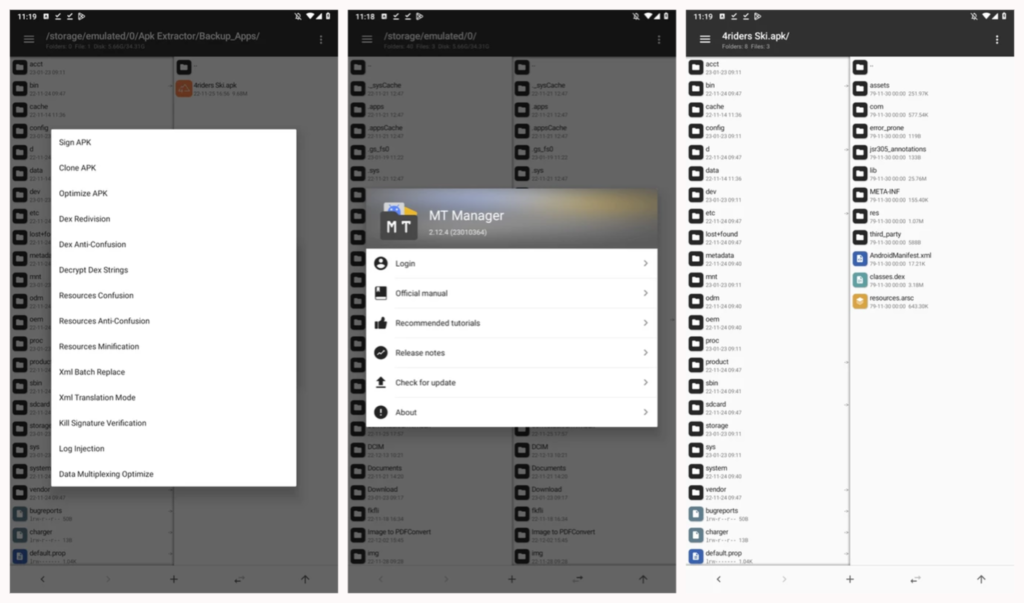
Una característica importante de la aplicación es la capacidad de descompilar archivos con extensión apk y modificarlos dentro del programa utilizando herramientas de edición integradas. Las principales herramientas para dicha edición son «Editor de texto», «Editor xml», «Editor arsc», «Editor hexadecimal» y otros. Todos los documentos de texto (doc/docx, txt, html y otros) pueden abrirse con la herramienta «Visor de fuentes». Muestra cadenas – dos alfabetos completos (mayúsculas y minúsculas), números, símbolos y varias líneas con el nombre del programa (MT Manager) con diferente tamaño de fuente. Con MT Manager puede archivar un fichero o una carpeta. Para ello, haga clic en el objeto deseado, manténgalo pulsado y seleccione «Comprimir». Al crear un archivo, puede elegir su futuro formato y nivel de compresión.
La aplicación tiene un umbral de entrada bajo gracias a su diseño de interfaz fácil de usar. Esto le ayuda a acostumbrarse a la aplicación y empezar a utilizarla más rápidamente. A pesar del gran número de funciones, éstas tienen una disposición cómoda, por lo que se puede acceder a ellas rápidamente. El programa no requiere un alto rendimiento del dispositivo móvil. Gracias a esto, puede instalarlo en dispositivos débiles.
Descargar MT Manager
- MT Manager 2.26.1 apk (27,52 MB) [Android 5.0+]
Qué hay de nuevo
- Batch clearing of historical input records for the file search function added.
- EUC-JP and EUC-KR encoding options added to the text editor.
- Display of target and minimum system version attribute information for APK added.
- Dex repair adds option to replace never-executed instructions with nop.
- Links injected file provider function with data directory navigation function in APK information interface.
- Upgraded built-in regular expression engine, significantly improving search performance; expression replacement now supports named capture groups.
- Automatic scrolling algorithm improved when selecting text in the text editor.
- WebDAV adds corresponding MIME type parameters when uploading files.
- Text editor statistics function only counts selected text when text is selected.
- Improved file download performance of network storage function when multi-threaded transfer is enabled.
- Bug fixes.
Archivos antiguos
- MT Manager 2.19.4 apk (27,56 MB) [Android 5.0+]
- MT Manager 2.19.3 apk (27,51 MB) [Android 5.0+]
- MT Manager 2.19.2 apk (27,05 MB) [Android 5.0+]
- MT Manager 2.19.1 apk (26,65 MB) [Android 5.0+]
- MT Manager 2.19.0 apk (26,69 MB) [Android 5.0+]
- MT Manager 2.18.5 apk (26,21 MB) [Android 5.0+]
- MT Manager 2.18.4 apk (26,01 MB) [Android 5.0+]
- MT Manager 2.18.3 apk (25,58 MB) [Android 5.0+]
- MT Manager 2.18.2 apk (25,55 MB) [Android 5.0+]
- MT Manager 2.18.1 apk (24,46 MB) [Android 5.0+]
- MT Manager 2.18.0 apk (22,98 MB) [Android 5.0+]
- MT Manager 2.17.3 apk (20,25 MB) [Android 5.0+]
- MT Manager 2.17.2 apk (20,26 MB) [Android 5.0+]
- MT Manager 2.17.1 apk (19,62 MB) [Android 5.0+]
- MT Manager 2.17.0 apk (19,52 MB) [Android 5.0+]
- MT Manager 2.16.7 apk (19,56 MB) [Android 5.0+]
- MT Manager 2.16.6 apk (19,32 MB) [Android 5.0+]
- MT Manager 2.16.5 apk (19,2 MB) [Android 5.0+]
- MT Manager 2.15.7 apk (23,19 MB) [Android 5.0+]
- MT Manager 2.14.6 apk (21,82 MB) [Android 5.0+]
- MT Manager 2.13.8 apk (21,05 MB) [Android 5.0+]
- MT Manager 2.12.4 apk (17,62 MB) [Android 5.0+]
- MT Manager 2.11.9 apk (18,05 MB) [Android 5.0+]
- MT Manager 2.10.4 apk (16,74 MB) [Android 4.2+]



