The application menu consists of a map in the middle of the screen and upper and lower panels where the main functionality of the application is located. The top bar is the search bar, where you can enter a place of interest and find it. You also have the option to mark shortcuts on the map (for example, where your home or work is located).
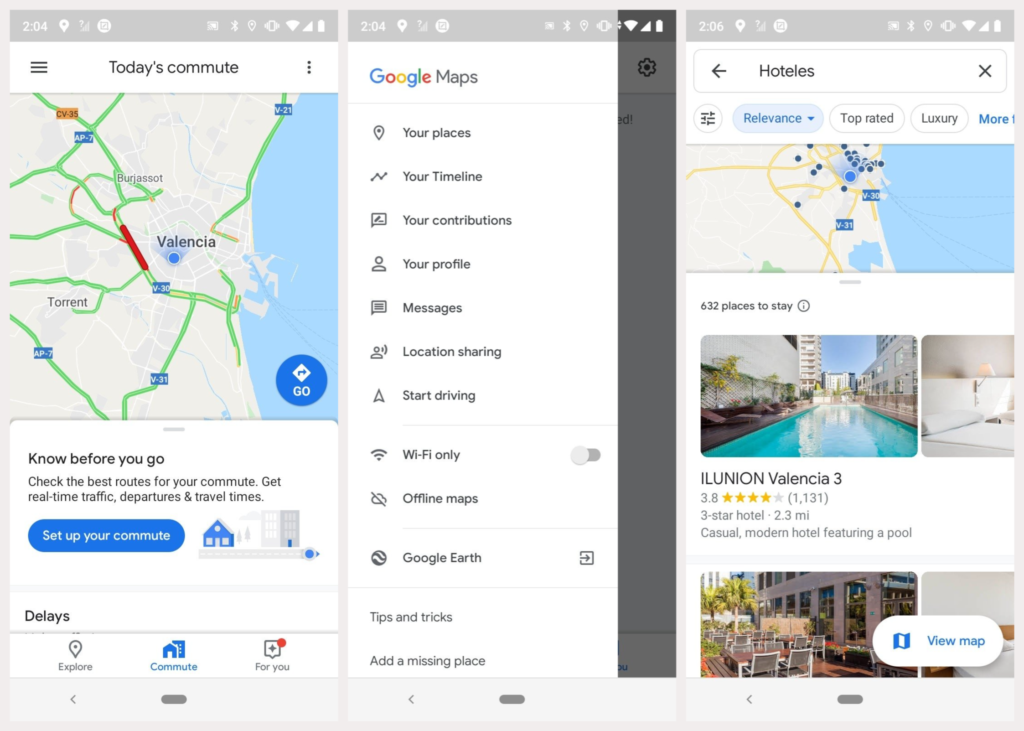
Below the search form are categories including “Entertainment”, “Shopping”, “Services” and others. Thanks to them you can find interesting places in your city or any other city. Clicking on any point on the map opens a description of the selected place. There you can view photos, local time, brief description and much more. You can switch the map display mode from normal to satellite or “Relief”.
While laying out a route, you can unfold the map as you need. This adds to the convenience of using the app and helps you navigate more easily. The app allows you to download a map of a certain area to your device and use it without an internet connection. To do this, you need to select the area you want, pull the bottom bar up and tap on the three dots at the top of the screen. After that, the area selection mode will open and the app will show you how many megabytes the downloaded map will take up. Google Maps does not require a lot of device performance for its work. Thanks to this utility works quickly and without frame loss even on weak mobile devices.
Downloading a map does not save information about establishments and points of interest. Photos and 360 degree panoramic view of the area will not be available either. The app does not display the user’s geolocation well when GPS is turned on. Because of this, you can get lost if you are not oriented on the terrain. When laying out a route, the app does not display all possible ways to get to your destination and shows only land routes. If you need to take a flight, the route will not be shown.
Download Google Maps
- Google Maps 26.06.02.863982022 apk 231,71 MB Android 9.0+
What’s new
- Some bugs fixed and minor improvements added.
Old files
- Google Maps 26.06.01.863982022 arm64-v8a xapk 77,37 MB Android 9.0+
- Google Maps 26.05.04.860829830 arm64-v8a xapk 94,73 MB Android 9.0+
- Google Maps 26.04.01.857847151 apk 231,06 MB Android 9.0+
- Google Maps 26.03.07.854872954 arm64-v8a xapk 93,93 MB Android 9.0+
- Google Maps 11.48.0801 apk 99,42 MB Android 6.0+



