The interface of Lucky Patcher has a laconic design that makes the program easy to get used to. Well-located panels and buttons allow you to quickly access all the necessary functionality of the program. The application interface is translated into many languages, including English, German, Ukrainian and many others.
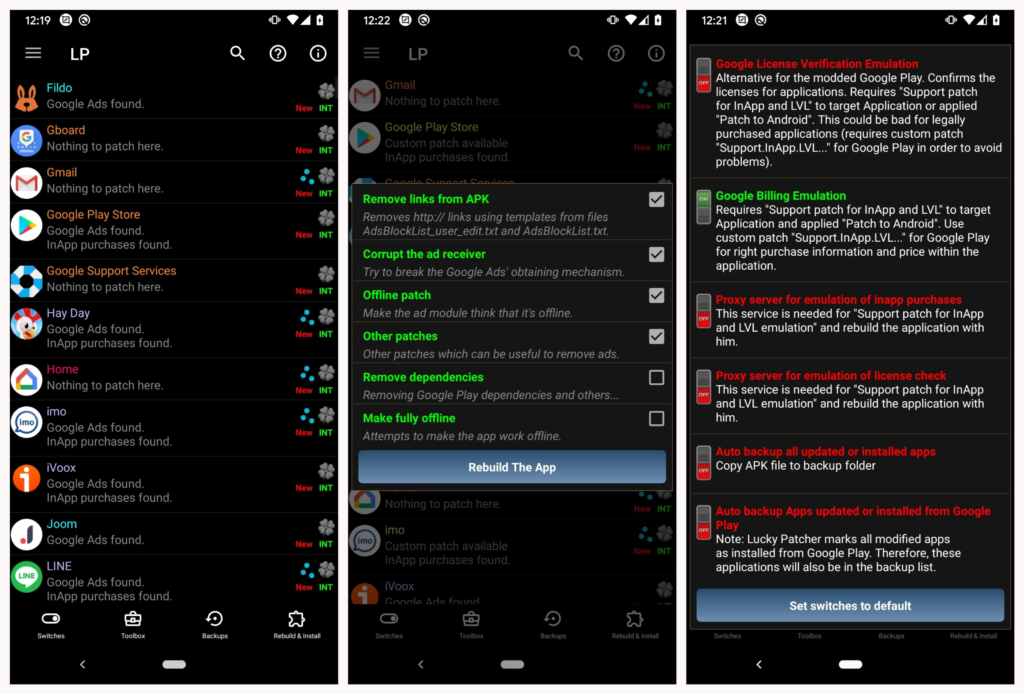
The app functionality allows you to access detailed information about any app that is on your device. For example, you can find out basic information such as the full package name, application size, installation path, installation date, and more. Also additional information – whether the app is currently running, whether the app has ads, whether the app is a system app, and more. You can also view a detailed list of all permissions of the application.
With this software, you can rebuild any app on your device into a separate apk file with certain changes. You can also uninstall a system application from your device. But this requires advanced user rights (root permissions).
From the pros of the program it is worth highlighting a wide range of possibilities to customize the application. From removing vibration and hiding notifications to technical settings for installing patches on your device. Also worth noting is the ability to view detailed information about each application on your device.
Of the minuses, it is worth highlighting that the application is often regarded as a virus. Google Play Protection, as well as Chinese firmware, treats Lucky Patcher as a virus. Therefore, the program asks you to open dialog boxes that are responsible for settings and disable privacy settings, as well as other protection settings, or put Lucky Patcher in the list of exceptions. The software also asks you to grant many different system permissions to the application for it to work properly.
Download Lucky Patcher
- Lucky Patcher 12.0.1 apk 10,71 MB Android 4.0+
What’s new
- Updated translations
- Bug fixes
Old files
- Lucky Patcher 12.0.0 apk 10,71 MB Android 4.0+
- Lucky Patcher 11.9.9 apk 10,88 MB Android 4.0+
- Lucky Patcher 11.9.8 apk 10,88 MB Android 4.0+
- Lucky Patcher 11.9.7 apk 10,86 MB Android 4.0+
- Lucky Patcher 11.9.6 apk 10,86 MB Android 4.0+
- Lucky Patcher 11.9.5 apk 10,86 MB Android 4.0+
- Lucky Patcher 11.9.4 apk 10,85 MB Android 4.0+
- Lucky Patcher 11.9.2 apk 10,85 MB Android 4.0+
- Lucky Patcher 11.9.1 apk 10,85 MB Android 4.0+
- Lucky Patcher 11.9.0 apk 10,82 MB Android 4.0+
- Lucky Patcher 11.8.9 apk 10,82 MB Android 4.0+
- Lucky Patcher 11.7.8 apk 10,89 MB Android 4.0+
- Lucky Patcher 11.6.9 apk 10,88 MB Android 4.0+
- Lucky Patcher 11.5.7 apk 10,47 MB Android 4.0+
- Lucky Patcher 11.4.9 apk 10,47 MB Android 4.0+
- Lucky Patcher 11.1.6 apk 10,21 MB Android 4.0+
- Lucky Patcher 11.0.9 apk 10,2 MB Android 4.0+
- Lucky Patcher 10.9.9 apk 10,19 MB Android 4.0+
- Lucky Patcher 10.8.9 apk 2,93 MB Android 4.0+
- Lucky Patcher 10.7.9 apk 10,06 MB Android 4.0+
- Lucky Patcher 10.6.9 apk 10 MB Android 4.0+
- Lucky Patcher 10.5.9 apk 9,55 MB Android 4.0+
- Lucky Patcher 10.4.9 apk 9,52 MB Android 4.0+
- Lucky Patcher 10.4.2 apk 9,92 MB Android 4.0+
- Lucky Patcher 10.3.7 apk 9,91 MB Android 4.0+
- Lucky Patcher 10.3.3 apk 9,92 MB Android 4.0+
- Lucky Patcher 10.2.8 apk 9,89 MB Android 4.0+
- Lucky Patcher 10.2.4 apk 9,81 MB Android 4.0+
- Lucky Patcher 10.1.9 apk 9,8 MB Android 4.0+
- Lucky Patcher 10.0.9 apk 9,82 MB Android 4.0+



