When you launch the program, it scans your smartphone or tablet and the main menu of the application displays all the folders you have on your mobile device that contain videos. On the top panel there is a search button, with the help of which you have the opportunity to find the media file you need. You can search using manual or voice input, but you’ll need to give the app the proper permissions to do so. On the top panel there is an edit button where you can change the viewing mode, display, sorting (ten views) and more.
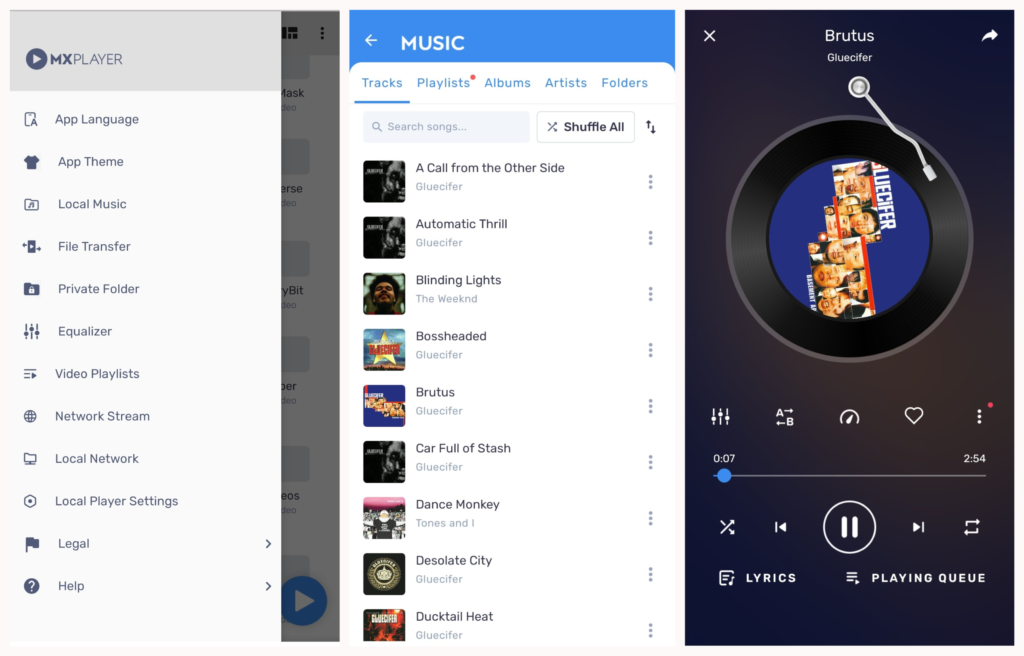
Thanks to the appropriate resolutions, MX Player has partial file manager functionality and allows you to create and delete folders, videos and other files. In the main menu of the application there is a play button, with which you can turn on the video you were watching last time and at the point where you stopped watching. The program has a built-in audio player and allows users to happen music in the application. Audiopreer has a huge functionality and allows you to search for lyrics, set music to ring, create playlists and much more.
The application is translated into a huge number of different languages. By default, MX Player has a language set for convenience, which depends on your system settings. The program allows you to change the local settings of the player. You can edit the appearance of the folder list, the player interface, customize the audio player and set it as default, change the decoder and much more.
The media player has built-in support for subtitles that can be downloaded through a special website. You can search for subtitles for multiple languages. The application has a section with video games. In this section there is a huge number of free casual and arcade games. But in order to play them you will need an internet connection. Among the disadvantages of MX Player should be noted the presence of built-in banner ads, which are placed in each section of the application and interferes with the operation. After closing media files, ads appear, which completely overlap the area of use.
Download MX Player
- MX Player 1.98.1 apk (112,42 MB) [Android 7.0+]
What’s new
- Experience a smoother, faster, and more reliable application with our latest update. We’ve squashed bugs and optimized performance to ensure you have the best possible experience.
Old files
- MX Player 1.97.7 apk (112,26 MB) [Android 7.0+]
- MX Player 1.97.7 xapk (130,04 MB)
- MX Player 1.96.4 apk (114,18 MB) [Android 5.0+]
- MX Player 1.96.4 xapk (130,57 MB)
- MX Player 1.96.2 xapk (70,96 MB)
- MX Player 1.96.1 apk (55,91 MB) [Android 5.0+]
- MX Player 1.96.1 xapk (130,57 MB)
- MX Player 1.96.0 apk (55,98 MB) [Android 5.0+]
- MX Player 1.96.0 xapk (130,64 MB)
- MX Player 1.95.2 xapk (51,15 MB)
- MX Player 1.95.1 apk (52,82 MB) [Android 5.0+]
- MX Player 1.95.1 xapk (113,64 MB)
- MX Player 1.94.3 apk (113,31 MB) [Android 5.0+]
- MX Player 1.95.0 xapk (47,74 MB)
- MX Player 1.94.2 xapk (49,94 MB)
- MX Player 1.94.1 xapk (50,26 MB)
- MX Player 1.94.0 xapk (60,5 MB)
- MX Player 1.93.2 apk (115,52 MB) [Android 5.0+]
- MX Player 1.93.1 apk (115,6 MB) [Android 5.0+]
- MX Player 1.93.0 xapk (73,47 MB)
- MX Player 1.92.1 apk (115,35 MB) [Android 5.0+]
- MX Player 1.91.5 xapk (53,81 MB)
- MX Player 1.91.3 apk (112,99 MB) [Android 5.0+]
- MX Player 1.90.3 apk (112,25 MB) [Android 5.0+]
- MX Player 1.88.3 apk (111,53 MB) [Android 5.0+]
- MX Player 1.87.3 apk (114,03 MB) [Android 5.0+]
- MX Player 1.87.3 xapk (133,71 MB)
- MX Player 1.87.2 apk (114,03 MB) [Android 5.0+]
- MX Player 1.87.2 xapk (105,83 MB)
- MX Player 1.87.0 apk (114,03 MB) [Android 5.0+]
- MX Player 1.86.7 apk (56,87 MB) [Android 5.0+]
- MX Player 1.86.7 xapk (133,51 MB)
- MX Player 1.85.10 apk (129,26 MB) [Android 5.0+]
- MX Player 1.85.10 xapk (119,95 MB)
- MX Player 1.84.4 apk (129,38 MB) [Android 5.0+]
- MX Player 1.84.4 xapk (95,19 MB)
- MX Player 1.83.2 apk (129,37 MB) [Android 5.0+]
- MX Player 1.82.5 apk (129,33 MB) [Android 5.0+]
- MX Player 1.82.5 xapk (118,24 MB)
- MX Player 1.81.4 apk (129,3 MB) [Android 5.0+]
- MX Player 1.80.8 apk (130,47 MB) [Android 5.0+]
- MX Player 1.80.8 xapk (92,02 MB)
- MX Player 1.79.2 apk (130,45 MB) [Android 5.0+]
- MX Player 1.78.5 apk (130,12 MB) [Android 5.0+]
- MX Player 1.78.5 xapk (95,56 MB)
- MX Player 1.77.6 apk (128,12 MB) [Android 5.0+]
- MX Player 1.77.6 xapk (93,54 MB)
- MX Player 1.76.4 apk (128 MB) [Android 5.0+]
- MX Player 1.76.4 xapk (93,49 MB)
- MX Player 1.75.5 apk (127,8 MB) [Android 5.0+]
- MX Player 1.75.5 xapk (93,46 MB)
- MX Player 1.74.4 xapk (46,1 MB)
- MX Player 1.73.1 apk (127,45 MB) [Android 5.0+]
- MX Player 1.72.10 apk (117,23 MB) [Android 5.0+]
- MX Player 1.71.6 apk (117,28 MB) [Android 5.0+]
- MX Player 1.58.4 armeabi-v7a apk (102,87 MB) [Android 5.0+]
- MX Player 1.58.4 arm64-v8a apk (103,49 MB) [Android 5.0+]
- MX Player 1.55.3 armeabi-v7a apk (62,73 MB) [Android 5.0+]
- MX Player 1.55.3 arm64-v8a apk (62,91 MB) [Android 5.0+]
- MX Player 1.55.3 x86 apk (64,35 MB) [Android 5.0+]
- MX Player 1.55.3 x86_64 apk (64,09 MB) [Android 5.0+]
- MX Player 1.54.6 armeabi-v7a apk (62,16 MB) [Android 5.0+]
- MX Player 1.54.6 arm64-v8a apk (62,34 MB) [Android 5.0+]
- MX Player 1.54.6 x86 apk (63,78 MB) [Android 5.0+]
- MX Player 1.54.6 x86_64 apk (63,62 MB) [Android 5.0+]
- MX Player 1.53.5 armeabi-v7a apk (61,57 MB) [Android 5.0+]
- MX Player 1.53.5 arm64-v8a apk (61,75 MB) [Android 5.0+]
- MX Player 1.53.5 x86 apk (63,19 MB) [Android 5.0+]
- MX Player 1.53.5 x86_64 apk (63 MB) [Android 6.0+]
- MX Player 1.51.7 armeabi-v7a apk (61,08 MB) [Android 5.0+]
- MX Player 1.51.7 arm64-v8a apk (61,25 MB) [Android 5.0+]
- MX Player 1.51.7 x86 apk (62,69 MB) [Android 5.0+]
- MX Player 1.51.7 x86_64 apk (62,48 MB) [Android 6.0+]
- MX Player 1.49.5 armeabi-v7a apk (60,1 MB) [Android 5.0+]
- MX Player 1.49.5 arm64-v8a apk (60,28 MB) [Android 5.0+]
- MX Player 1.49.5 x86 apk (61,72 MB) [Android 5.0+]
- MX Player 1.49.5 x86_64 apk (61,57 MB) [Android 5.0+]
- MX Player 1.48.12 armeabi-v7a apk (57,63 MB) [Android 5.0+]
- MX Player 1.48.12 arm64-v8a apk (57,82 MB) [Android 5.0+]
- MX Player 1.48.12 x86 apk (58,56 MB) [Android 5.0+]
- MX Player 1.48.12 x86_64 apk (58,43 MB) [Android 5.0+]
- MX Player 1.47.13 armeabi-v7a apk (55,21 MB) [Android 5.0+]
- MX Player 1.47.13 arm64-v8a apk (55,41 MB) [Android 5.0+]
- MX Player 1.47.13 x86 apk (56,14 MB) [Android 5.0+]
- MX Player 1.47.13 x86_64 apk (56,02 MB) [Android 6.0+]
- MX Player 1.46.7 armeabi-v7a apk (53,87 MB) [Android 5.0+]
- MX Player 1.46.7 arm64-v8a apk (54,1 MB) [Android 5.0+]
- MX Player 1.46.7 x86 apk (54,8 MB) [Android 5.0+]
- MX Player 1.46.7 x86_64 apk (54,69 MB) [Android 6.0+]
- MX Player 1.45.8 armeabi-v7a apk (53,81 MB) [Android 5.0+]
- MX Player 1.45.8 arm64-v8a apk (54,03 MB) [Android 5.0+]
- MX Player 1.45.8 x86_64 apk (54,74 MB) [Android 5.0+]
- MX Player 1.45.8 x86 apk (54,63 MB) [Android 6.0+]
- MX Player 1.43.13 armeabi-v7a apk (53,29 MB) [Android 5.0+]
- MX Player 1.43.13 arm64-v8a apk (53,79 MB) [Android 5.0+]
- MX Player 1.43.13 x86 apk (52,65 MB) [Android 5.0+]
- MX Player 1.43.13 x86_64 apk (52,54 MB) [Android 5.0+]
- MX Player 1.42.11 armeabi-v7a apk (47,87 MB) [Android 5.0+]
- MX Player 1.42.11 arm64-v8a apk (48,38 MB) [Android 5.0+]
- MX Player 1.42.11 x86 apk (47,23 MB) [Android 5.0+]
- MX Player 1.42.11 x86_64 apk (47,15 MB) [Android 6.0+]
- MX Player 1.41.13 armeabi-v7a apk (46,71 MB) [Android 5.0+]
- MX Player 1.41.13 arm64-v8a apk (46,84 MB) [Android 5.0+]
- MX Player 1.41.13 x86 apk (47,45 MB) [Android 5.0+]
- MX Player 1.41.13 x86_64 apk (47,38 MB) [Android 5.0+]
- MX Player 1.40.9 arm64-v8a apk (47,62 MB) [Android 5.0+]
- MX Player 1.40.9 armeabi-v7a apk (47,51 MB) [Android 5.0+]
- MX Player 1.40.9 x86 apk (48,25 MB) [Android 5.0+]
- MX Player 1.40.9 x86_64 apk (48,17 MB) [Android 6.0+]
- MX Player 1.39.14 armeabi-v7a apk (46,57 MB) [Android 5.0+]
- MX Player 1.39.14 arm64-v8a apk (46,63 MB) [Android 5.0+]
- MX Player 1.39.14 x86 apk (47,28 MB) [Android 5.0+]
- MX Player 1.39.14 x86_64 apk (47,18 MB) [Android 5.0+]
- MX Player 1.38.8 armeabi-v7a apk (45,02 MB) [Android 5.0+]
- MX Player 1.38.8 arm64-v8a apk (45,09 MB) [Android 5.0+]
- MX Player 1.38.8 x86 apk (45,65 MB) [Android 5.0+]
- MX Player 1.38.8 x86_64 apk (45,57 MB) [Android 5.0+]
- MX Player 1.37.13 armeabi-v7a apk (44,29 MB) [Android 5.0+]
- MX Player 1.37.13 arm64-v8a apk (44,31 MB) [Android 5.0+]
- MX Player 1.37.13 x86 apk (44,87 MB) [Android 5.0+]
- MX Player 1.37.13 x86_64 apk (44,77 MB) [Android 5.0+]
- MX Player 1.36.11 armeabi-v7a apk (43,03 MB) [Android 5.0+]
- MX Player 1.36.11 arm64-v8a apk (43,04 MB) [Android 5.0+]
- MX Player 1.36.11 x86 apk (43,59 MB) [Android 5.0+]
- MX Player 1.36.11 x86_64 apk (43,52 MB) [Android 5.0+]
- MX Player 1.35.8 armeabi-v7a apk (43 MB) [Android 5.0+]
- MX Player 1.35.8 arm64-v8a apk (43,02 MB) [Android 5.0+]
- MX Player 1.35.8 x86 apk (43,54 MB) [Android 5.0+]
- MX Player 1.35.8 x86_64 apk (43,45 MB) [Android 5.0+]
- MX Player 1.34.5 armeabi-v7a apk (42,12 MB) [Android 5.0+]
- MX Player 1.34.5 arm64-v8a apk (42,14 MB) [Android 5.0+]
- MX Player 1.34.5 x86 apk (42,66 MB) [Android 5.0+]
- MX Player 1.34.5 x86_64 apk (42,57 MB) [Android 5.0+]
- MX Player 1.33.7 armeabi-v7a apk (41,06 MB) [Android 4.2+]
- MX Player 1.33.7 arm64-v8a apk (40,71 MB) [Android 4.2+]
- MX Player 1.33.7 x86 apk (42,2 MB) [Android 4.2+]
- MX Player 1.33.7 x86_64 apk (41,77 MB) [Android 4.2+]
- MX Player 1.32.8 armeabi-v7a apk (22,43 MB) [Android 4.2+]
- MX Player 1.32.8 arm64-v8a apk (22,36 MB) [Android 4.2+]
- MX Player 1.32.8 x86 apk (23,59 MB) [Android 4.2+]
- MX Player 1.32.8 x86_64 apk (23,49 MB) [Android 4.2+]
- MX Player 1.30.6 armeabi-v7a apk (37,6 MB) [Android 4.2+]
- MX Player 1.30.6 arm64-v8a apk (37,25 MB) [Android 4.2+]
- MX Player 1.30.6 x86_64 apk (38,33 MB) [Android 4.2+]
- MX Player 1.29.8 armeabi-v7a apk (37,07 MB) [Android 4.2+]
- MX Player 1.29.8 arm64-v8a apk (36,77 MB) [Android 4.2+]
- MX Player 1.29.8 x86_64 apk (37,85 MB) [Android 4.2+]
- MX Player 1.24.6 armeabi-v7a apk (33,56 MB) [Android 4.2+]
- MX Player 1.24.6 arm64-v8a apk (33,22 MB) [Android 4.2+]
- MX Player 1.24.6 x86 apk (34,68 MB) [Android 4.2+]
- MX Player 1.24.6 x86_64 apk (34,29 MB) [Android 4.2+]
- MX Player 1.22.8 armeabi-v7a apk (31,18 MB) [Android 4.2+]
- MX Player 1.22.8 arm64-v8a apk (30,87 MB) [Android 4.2+]
- MX Player 1.22.8 x86_64 apk (43,6 MB) [Android 4.2+]
- MX Player 1.20.9 armeabi-v7a apk (30,62 MB) [Android 4.2+]
- MX Player 1.20.9 arm64-v8a apk (30,43 MB) [Android 4.2+]
- MX Player 1.20.9 x86 apk (31,67 MB) [Android 4.2+]
- MX Player 1.20.9 x86_64 apk (31,33 MB) [Android 4.2+]



