Menu aplikacji jest podzielone na dwie części, dzięki czemu można szybciej i sprawniej poruszać się po katalogu smartfona lub tabletu. Na górnym panelu, naciskając trzy kropki, można korzystać z trybów filtrowania i sortowania (według nazwy, daty, typu i rozmiaru). Program umożliwia przeglądanie ukrytych plików na urządzeniu. W tym celu należy wybrać odpowiednią pozycję z rozwijanego menu w górnym panelu.
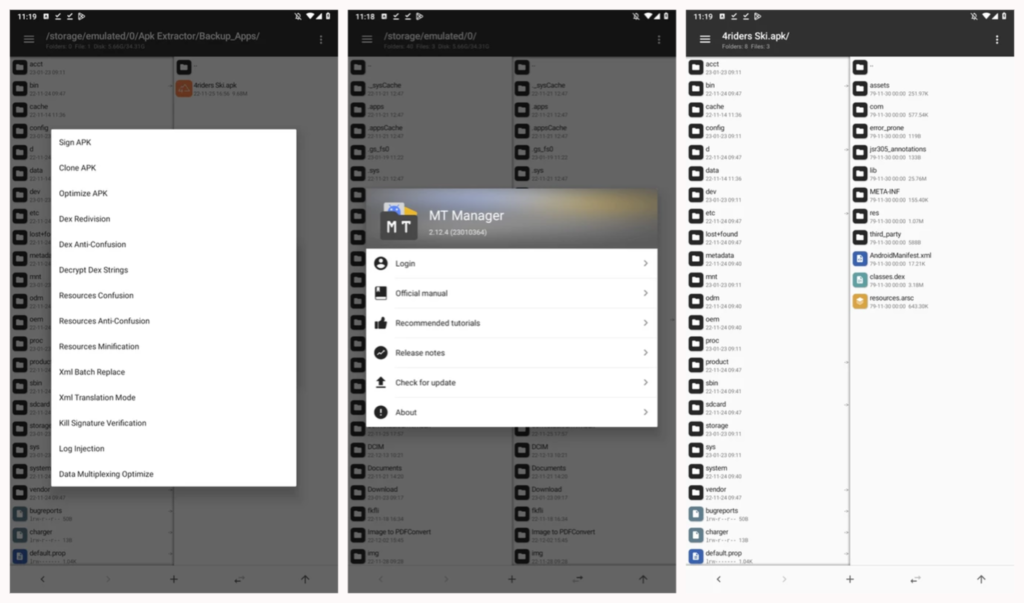
Ważną cechą aplikacji jest możliwość dekompilacji plików z rozszerzeniem apk i modyfikowania ich wewnątrz programu za pomocą wbudowanych narzędzi edycyjnych. Głównymi narzędziami do takiej edycji są „Edytor tekstu”, „Edytor xml”, „Edytor arsc”, „Edytor heksadecymalny” i inne. Każdy dokument tekstowy (doc/docx, txt, html i inne) można otworzyć za pomocą narzędzia „Font Viewer”. Wyświetla ono ciągi znaków – dwa pełne alfabety (duże i małe litery), cyfry, symbole i kilka wierszy z nazwą programu (MT Manager) o różnym rozmiarze czcionki. Za pomocą MT Manager można zarchiwizować plik lub folder. Aby to zrobić, należy kliknąć żądany obiekt, przytrzymać go i wybrać opcję „Kompresuj”. Podczas tworzenia archiwum można wybrać jego przyszły format i poziom kompresji.
Aplikacja ma niski próg wejścia dzięki przyjaznemu dla użytkownika interfejsowi. Pomaga to przyzwyczaić się do aplikacji i szybciej zacząć z niej korzystać. Pomimo dużej liczby funkcji, mają one wygodny układ, dzięki czemu można szybko uzyskać do nich dostęp. Program nie wymaga wysokiej wydajności urządzenia mobilnego. Dzięki temu można go zainstalować na słabszych urządzeniach.
Pobierz MT Manager
- MT Manager 2.15.3 apk (23,09 MB) [Android 5.0+]
Co nowego
- Added option to remember signature settings for selected package names
- Added more options for multi-select mode (select one file, then press and hold the category button, 2nd from the right)
- In the main settings, an option has been added to enable/disable loading thumbnails from external storage.
- New functions have been added to dex+ navigation: copying method call code, copying field getting/assigning code.
- Added Java decompilation engine: VineFlower.
- Added AXml comparison feature (need to select two APK files to compare xml files from /res)
- Added information about compared source files to arsc/dex/axml (top)
- Added support for comparing .dex files to .jar files.
- Added support for using dex functions for .jar files
- The algorithm for ignoring resource id changes in the dex comparison function has been optimized.
- The algorithm for compressing HTML file code in a text editor has been optimized.
- The layout of the text editor search function has been optimized and an intuitive display of options has been added (Regular Expressions, Case Sensitive, Whole Word Only).
- Used MT text input field to replace the system input field in many interfaces
- The input field supports regular expression syntax highlighting, making viewing regular expressions more intuitive.
- The file copy function does not change the target file index and SELinux context when overwriting a file.
- By disabling file backups, when you change a file, the data will be written directly to the original file, rather than writing it to a new file and then renaming it.
- When installing an APK using Shizuku or Root fails, detailed error information is displayed instead of calling the system installer.
- Fixed an issue where the MT text input field floating menu would not appear in the correct position in some cases.
- Fixed an issue with Shizuku where there was no change when copying and replacing files in android/data
- Fixed issue with .bks signature expiration.
- Fixed an issue with syntax highlighting disappearing in some large .js files.
- Fixed an issue where restoring dex would cause an instant OOM error in some cases.
- Fixed some problems with xml translation mode.
- Fixed an issue where code syntax highlighting in a text editor would not update immediately after installing and updating a syntax file.
- Fixed problem with remembering the selected signature
Stare pliki
- MT Manager 2.15.2 apk (22,99 MB) [Android 5.0+]
- MT Manager 2.15.1 apk (22,8 MB) [Android 5.0+]
- MT Manager 2.15.0 apk (22,45 MB) [Android 5.0+]
- MT Manager 2.14.6 apk (21,82 MB) [Android 5.0+]
- MT Manager 2.14.5 apk (21,76 MB) [Android 5.0+]
- MT Manager 2.14.4 apk (21,71 MB) [Android 5.0+]
- MT Manager 2.14.3 apk (21,72 MB) [Android 5.0+]
- MT Manager 2.14.2 apk (21,51 MB) [Android 5.0+]
- MT Manager 2.14.1 apk (21,44 MB) [Android 5.0+]
- MT Manager 2.14.0 apk (21,09 MB) [Android 5.0+]
- MT Manager 2.13.8 apk (21,05 MB) [Android 5.0+]
- MT Manager 2.13.7 apk (20,68 MB) [Android 5.0+]
- MT Manager 2.13.6 apk (20,17 MB) [Android 5.0+]
- MT Manager 2.13.5 apk (20,13 MB) [Android 5.0+]
- MT Manager 2.13.4 apk (19,99 MB) [Android 5.0+]
- MT Manager 2.13.3 apk (19,99 MB) [Android 5.0+]
- MT Manager 2.13.2 apk (19,82 MB) [Android 5.0+]
- MT Manager 2.13.1 apk (19,79 MB) [Android 5.0+]
- MT Manager 2.13.0 apk (18,16 MB) [Android 5.0+]
- MT Manager 2.12.4 apk (17,62 MB) [Android 5.0+]
- MT Manager 2.12.3 apk (18,82 MB) [Android 5.0+]
- MT Manager 2.12.2 apk (18,24 MB) [Android 5.0+]
- MT Manager 2.12.1 apk (18,08 MB) [Android 5.0+]
- MT Manager 2.12.0 apk (18,09 MB) [Android 5.0+]
- MT Manager 2.11.9 apk (18,05 MB) [Android 5.0+]
- MT Manager 2.11.8 apk (17,77 MB) [Android 5.0+]
- MT Manager 2.11.7 apk (17,56 MB) [Android 5.0+]
- MT Manager 2.11.6 apk (19,11 MB) [Android 5.0+]
- MT Manager 2.11.5 apk (18,78 MB) [Android 4.2+]
- MT Manager 2.11.4 apk (18,75 MB) [Android 4.2+]
- MT Manager 2.11.3 apk (18,74 MB) [Android 4.2+]
- MT Manager 2.11.2 apk (18,58 MB) [Android 4.2+]
- MT Manager 2.11.1 apk (18,35 MB) [Android 4.2+]
- MT Manager 2.11.0 apk (18,3 MB) [Android 4.2+]
- MT Manager 2.10.4 apk (16,74 MB) [Android 4.2+]
- MT Manager 2.10.3 apk (16,44 MB) [Android 4.2+]
- MT Manager 2.10.2 apk (16,29 MB) [Android 4.2+]
- MT Manager 2.10.1 apk (16,44 MB) [Android 4.2+]



