When you launch the app, you can start chatting with anyone in your contact list. Your contacts will be displayed in the main menu if you don’t have active chats yet. The “Chats” section will display a list of all the chats on your account. You can do some manipulations with the chats. For example, you have the ability to pin a chat to the top of the list, delete it, archive it, block notifications, and more.
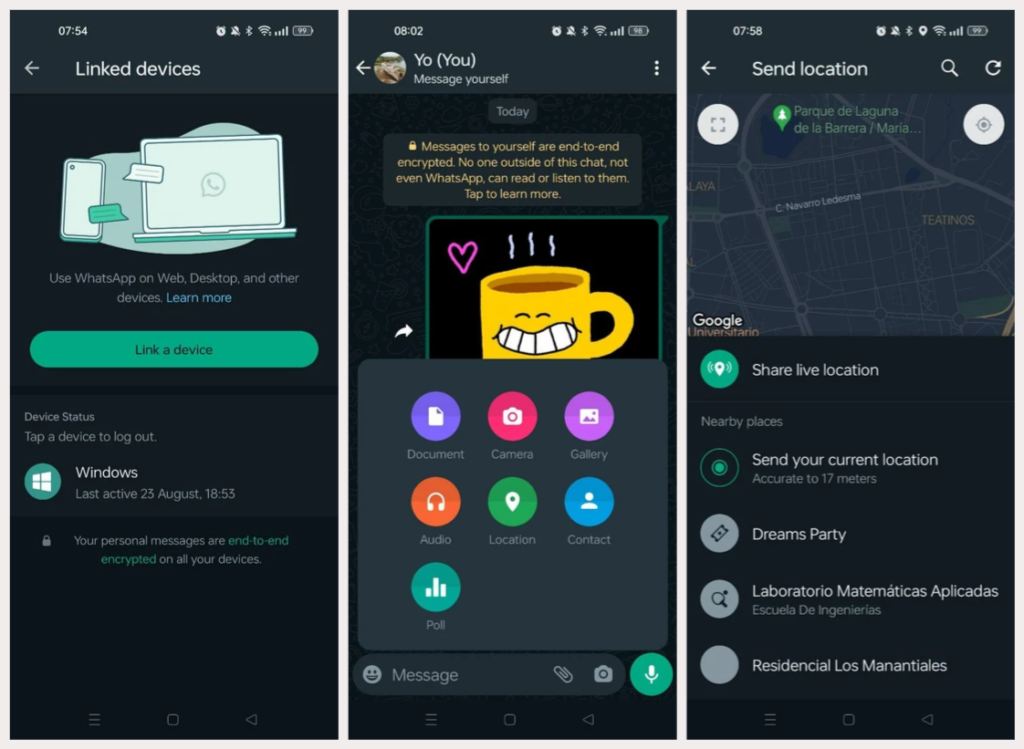
In the Status section, you can post your short stories, which disappear twenty-four hours after they are posted. Statuses can only be viewed by your contacts, and you can choose which of your contacts can view them. If your internet was disconnected and you were uploading a status to your account, a notification will appear that it could not be sent. Once connected, the status will upload automatically. In the “Calls” section, you can call people in your contacts list who have WhatsApp. You have the option to make an audio or video call. The app also allows you to create group calls from multiple participants.
This application is great for those who have a limited amount of mobile internet. The program does not require a large number of megabytes to work online. The messenger has a weak load on the mobile device. This allows users to use it on weak devices. The application has a simple interface, which allows you to quickly learn it and start using it.
WhatsApp Messenger has weak privacy and security settings. For example, the app lacks a feature to check active sessions and has weak encryption. The application lags far behind in terms of functionality compared to similar programs. Many features are either not implemented or not finalized. For example, the application lacks the ability to completely change the appearance of chats and the function of sending messages by phone number. There is no possibility to change the interface language in the messenger. The interface language is set automatically depending on the system language of your mobile device.
Download WhatsApp
- WhatsApp 2.24.26.16 xapk (52,24 MB) [Android 5.0+]
What’s new
- You can now edit messages within 15 minutes of sending. Press and hold the message, then select “Edit” to start.
- Profile photos of participants are now displayed in group chats.
Old files
- WhatsApp 2.24.26.8 xapk (52,41 MB) [Android 5.0+]
- WhatsApp 2.24.26.6 xapk (52,29 MB) [Android 5.0+]
- WhatsApp 2.24.25.30 xapk (52,24 MB) [Android 5.0+]
- WhatsApp 2.24.25.27 xapk (52,31 MB) [Android 5.0+]
- WhatsApp 2.23.1.73 apk (50,67 MB) [Android 4.0.3+]



