From the Google Chrome main menu, you can quickly get started with the app as the search bar is located on the very first page. You can either enter a query manually or use voice input. You also have the option to use the smart camera (Google Lens), which can be used to find information about what you have photographed.
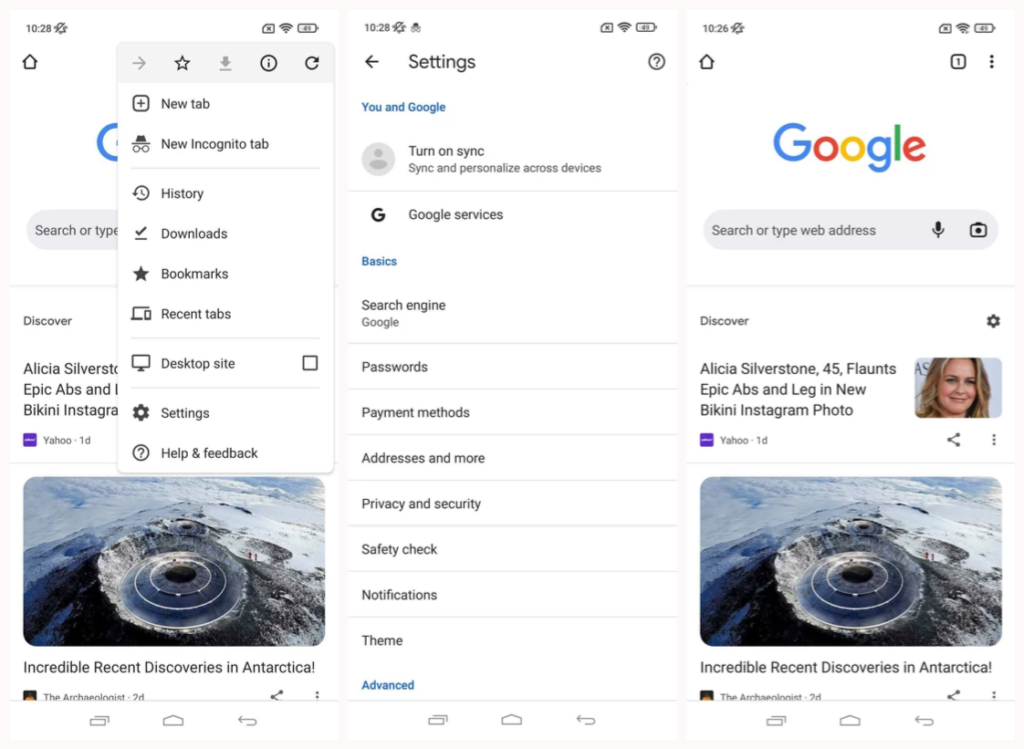
In the main menu of the app, there is a recommendations section where Google Chrome, by detecting your location, will provide you with current news that may be of interest to you. At the bottom of the search page, you can customize the search results by selecting your search region. And in advanced search you can choose in which language the queries will be issued, in which country the search will be performed, the date of update and much more. On the plus side of the app, Google Chrome is getting better every day thanks to a huge team of developers who are constantly supporting the app. New features appear in the app, and the app’s security goes to a new level.
Google Chrome does not require high performance on your mobile device. This means that the application can run without difficulty even on weak devices. The presented application was created for a huge number of users, so the interface of the application is translated into many different languages. On the plus side, the app also delivers a large number of search queries in less than a second (only for Google).
Among the minuses of Google Chrome is the questionable privacy and confidentiality settings. When you use the application, all data about what web sites you visit, as well as your location and more, are transmitted to the developer’s servers. These functions work even if you disable them in the application settings. To the minuses should also include the fact that some of the functionality of the application is lost when you change the default search engine. This is due to the fact that the application developers emphasize the development and promotion of their company’s search engine.
Download Google Chrome
- Google Chrome 124.0.6367.82 armeabi-v7a apk (133,65 MB) [Android 10.0+]
- Google Chrome 124.0.6367.82 arm64-v8a apk (242,96 MB) [Android 10.0+]
- Google Chrome 124.0.6367.82 x86 apk (184,35 MB) [Android 10.0+]
- Google Chrome 124.0.6367.82 arm64 xapk (216,8 MB) [Android 10.0+]
What’s new
- Thanks for choosing Chrome! In this update, we have improved stability and performance.
Old files
- Google Chrome 124.0.6367.54 armeabi-v7a apk (133,65 MB) [Android 8.0+]
- Google Chrome 123.0.6312.119 arm64-v8a apk (37,59 MB) [Android 10.0+]
- Google Chrome 123.0.6312.118 arm64-v8a apk (240,67 MB) [Android 8.0+]
- Google Chrome 123.0.6312.118 arm64 xapk (19,75 MB) [Android 8.0+]
- Google Chrome 123.0.6312.99 armeabi-v7a apk (132,62 MB) [Android 8.0+]
- Google Chrome 123.0.6312.99 arm64-v8a apk (240,67 MB) [Android 8.0+]
- Google Chrome 123.0.6312.99 x86 apk (183,2 MB) [Android 8.0+]
- Google Chrome 123.0.6312.99 x86_64 apk (132,62 MB) [Android 8.0+]
- Google Chrome 123.0.6312.99 arm64 xapk (214,82 MB) [Android 8.0+]
- Google Chrome 113.0.5672.77 armeabi-v7a apk (123,69 MB) [Android 7.0+]
- Google Chrome 113.0.5672.77 arm64-v8a apk (226,54 MB) [Android 7.0+]
- Google Chrome 113.0.5672.77 x86 apk (172,8 MB) [Android 7.0+]
- Google Chrome 113.0.5672.77 x86_64 apk (276,09 MB) [Android 7.0+]



