In the main menu you can choose which version of Minecraft you want to play on. To do this, you need to click on the appropriate button and scroll the slider. Through the settings panel you can customize the control in the game, adjust the scaling of the buttons, choose the amount of allocated RAM for the game and much more. In the main menu you can read news about the application, use the developer console or the crash log. In the game you can use the cursor of the computer mouse, as well as its right and left buttons. There is a separate place for these buttons on the screen, as well as for other buttons (for example, the inventory button).
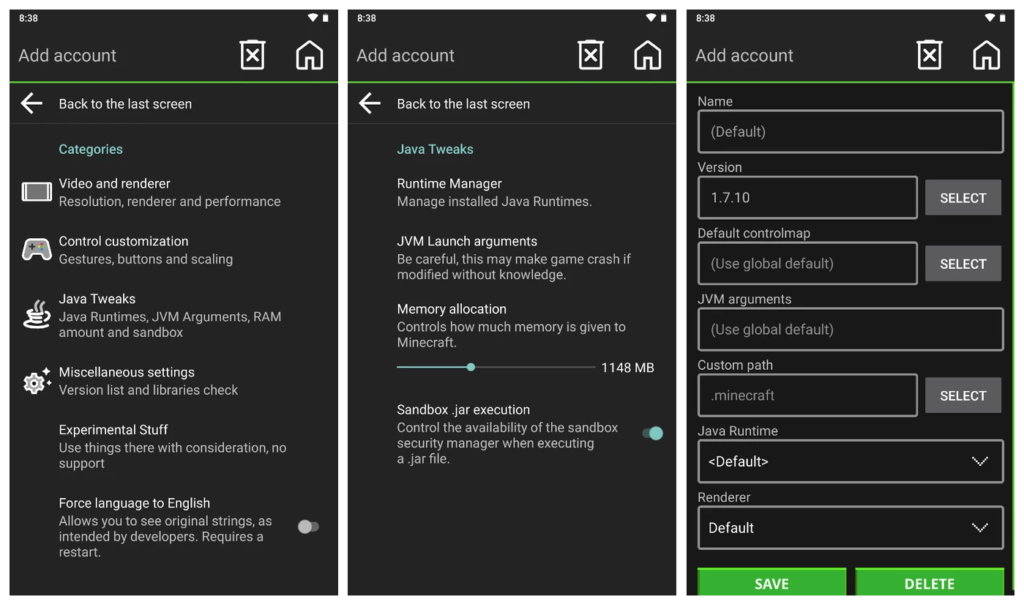
On the plus side, you can choose any possible version of Minecraft, which you can’t do in the original Minecraft PE. From the very first, to the latest available version. Also to the pluses can be attributed to the fact that this application allows you to run Minecraft without buying a licensed version of the game. To do this, you only need to put the appropriate checkbox in the main menu of the program. Also, the presented utility allows you to easily install any available mod for Minecraft. To do this, just go to the folder where the game is installed and transfer the appropriate files to the Mods folder.
Among the disadvantages, low performance on weak devices is worth mentioning. Since the application requires a large amount of RAM allocated for work, weak devices cannot cope with such a load. A significant disadvantage of the presented application is poorly realized control, since it is originally designed for computers. It should be noted that on mobile devices with low screen resolution, the buttons in the main menu of the application are inconveniently located.
Download PojavLauncher
- PojavLauncher edelweiss-20230928-9484d0c-v3_openjdk apk (105,41 MB) [Android 5.0+]
What’s new
- Fixed incorrect translations when enabling the “Force English” setting.
- Fixed incorrect translation of the string “Alternate visualizer” in British English.
Old files
- PojavLauncher edelweiss-20230927-5d010fc-v3_openjdk apk (105,41 MB) [Android 5.0+]
- PojavLauncher dahlia-260-ff1db3127-v3_openjdk apk (110,26 MB) [Android 5.0+]
- PojavLauncher dahlia-258-cb44314ab-v3_openjdk apk (110,26 MB) [Android 5.0+]
- PojavLauncher dahlia-236-1f28b3a6a-v3_openjdk apk (110,32 MB) [Android 5.0+]
- PojavLauncher dahlia-218-6888cb7d8-v3_openjdk apk (110,3 MB) [Android 5.0+]
- PojavLauncher dahlia-209-0a485c9b0-v3_openjdk apk (110,31 MB) [Android 5.0+]
- PojavLauncher dahlia-203-66c3aecd2-v3_openjdk apk (110,23 MB) [Android 5.0+]
- PojavLauncher dahlia-176-641eae051-v3 apk (110,22 MB) [Android 5.0+]
- PojavLauncher dahlia-159-b581c7ba8-v3_openjdk apk (110,2 MB) [Android 5.0+]
- PojavLauncher dahlia-8-f527e8a14-v3_openjdk apk (92,86 MB) [Android 5.0+]
- PojavLauncher dahlia-v3_openjdk apk (92,77 MB) [Android 5.0+]
- PojavLauncher 3.3.1.1 apk (60,54 MB) [Android 5.1+]
- PojavLauncher NoRuntime 3.3.1.1 apk (15,77 MB) [Android 5.1+]



