Меню програми розділене на дві частини, щоб ви могли швидше і ефективніше переміщатися по каталогу вашого смартфона або планшета. На верхній панелі, натиснувши на три крапки, ви можете використовувати режими фільтрації та сортування (за назвою, датою, типом і розміром). Програма дозволяє переглядати приховані файли на вашому пристрої. Для цього виберіть відповідний пункт у випадаючому меню верхньої панелі.
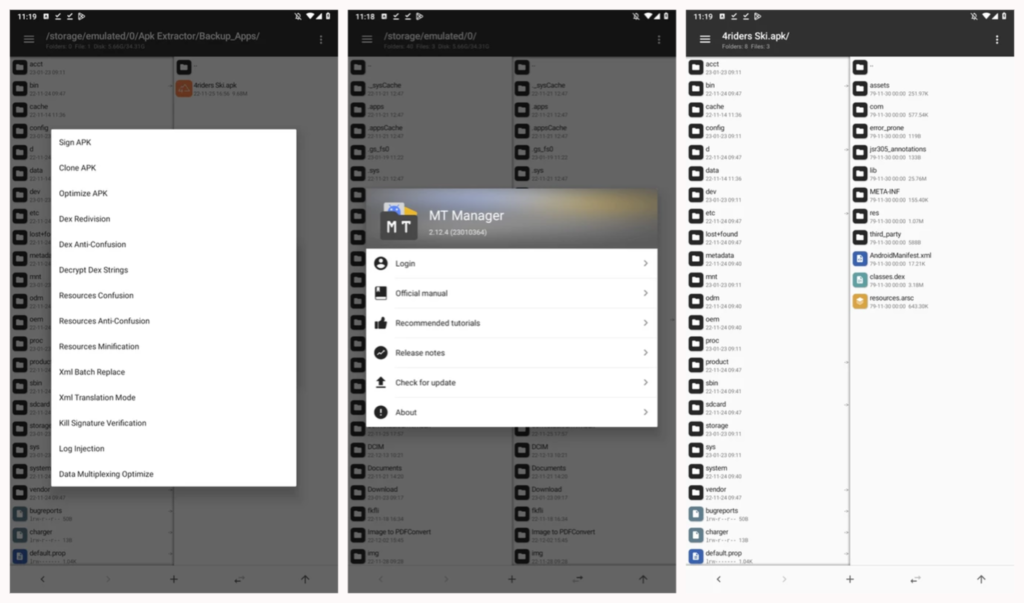
Важливою особливістю програми є можливість декомпілювати файли з розширенням apk та модифікувати їх всередині програми за допомогою вбудованих інструментів редагування. Основними інструментами для такого редагування є “Текстовий редактор”, “xml редактор”, “arsc редактор”, “Hex редактор” та інші. Будь-який текстовий документ (doc/docx, txt, html та інші) можна відкрити за допомогою інструменту “Перегляд шрифтів”. Він відображає рядки – два повних алфавіти (великі і малі літери), цифри, символи і кілька рядків з назвою програми (MT Manager) з різним розміром шрифту. За допомогою MT Manager ви можете заархівувати файл або папку. Для цього потрібно натиснути на потрібний об’єкт, утримувати його і вибрати “Стиснути”. При створенні архіву ви можете вибрати його майбутній формат і ступінь стиснення.
Додаток має низький поріг входу завдяки зручному дизайну інтерфейсу. Це допомагає швидше звикнути до програми та почати користуватися нею. Незважаючи на велику кількість функцій, вони мають зручне розташування, тому до них можна швидко отримати доступ. Програма не вимагає високої продуктивності мобільного пристрою. Завдяки цьому ви можете встановити її на слабкі пристрої.
Завантажити MT Manager
- MT Manager 2.15.3 apk (23,09 MB) [Android 5.0+]
Що нового
- Added option to remember signature settings for selected package names
- Added more options for multi-select mode (select one file, then press and hold the category button, 2nd from the right)
- In the main settings, an option has been added to enable/disable loading thumbnails from external storage.
- New functions have been added to dex+ navigation: copying method call code, copying field getting/assigning code.
- Added Java decompilation engine: VineFlower.
- Added AXml comparison feature (need to select two APK files to compare xml files from /res)
- Added information about compared source files to arsc/dex/axml (top)
- Added support for comparing .dex files to .jar files.
- Added support for using dex functions for .jar files
- The algorithm for ignoring resource id changes in the dex comparison function has been optimized.
- The algorithm for compressing HTML file code in a text editor has been optimized.
- The layout of the text editor search function has been optimized and an intuitive display of options has been added (Regular Expressions, Case Sensitive, Whole Word Only).
- Used MT text input field to replace the system input field in many interfaces
- The input field supports regular expression syntax highlighting, making viewing regular expressions more intuitive.
- The file copy function does not change the target file index and SELinux context when overwriting a file.
- By disabling file backups, when you change a file, the data will be written directly to the original file, rather than writing it to a new file and then renaming it.
- When installing an APK using Shizuku or Root fails, detailed error information is displayed instead of calling the system installer.
- Fixed an issue where the MT text input field floating menu would not appear in the correct position in some cases.
- Fixed an issue with Shizuku where there was no change when copying and replacing files in android/data
- Fixed issue with .bks signature expiration.
- Fixed an issue with syntax highlighting disappearing in some large .js files.
- Fixed an issue where restoring dex would cause an instant OOM error in some cases.
- Fixed some problems with xml translation mode.
- Fixed an issue where code syntax highlighting in a text editor would not update immediately after installing and updating a syntax file.
- Fixed problem with remembering the selected signature
Старі файли
- MT Manager 2.15.2 apk (22,99 MB) [Android 5.0+]
- MT Manager 2.15.1 apk (22,8 MB) [Android 5.0+]
- MT Manager 2.15.0 apk (22,45 MB) [Android 5.0+]
- MT Manager 2.14.6 apk (21,82 MB) [Android 5.0+]
- MT Manager 2.14.5 apk (21,76 MB) [Android 5.0+]
- MT Manager 2.14.4 apk (21,71 MB) [Android 5.0+]
- MT Manager 2.14.3 apk (21,72 MB) [Android 5.0+]
- MT Manager 2.14.2 apk (21,51 MB) [Android 5.0+]
- MT Manager 2.14.1 apk (21,44 MB) [Android 5.0+]
- MT Manager 2.14.0 apk (21,09 MB) [Android 5.0+]
- MT Manager 2.13.8 apk (21,05 MB) [Android 5.0+]
- MT Manager 2.13.7 apk (20,68 MB) [Android 5.0+]
- MT Manager 2.13.6 apk (20,17 MB) [Android 5.0+]
- MT Manager 2.13.5 apk (20,13 MB) [Android 5.0+]
- MT Manager 2.13.4 apk (19,99 MB) [Android 5.0+]
- MT Manager 2.13.3 apk (19,99 MB) [Android 5.0+]
- MT Manager 2.13.2 apk (19,82 MB) [Android 5.0+]
- MT Manager 2.13.1 apk (19,79 MB) [Android 5.0+]
- MT Manager 2.13.0 apk (18,16 MB) [Android 5.0+]
- MT Manager 2.12.4 apk (17,62 MB) [Android 5.0+]
- MT Manager 2.12.3 apk (18,82 MB) [Android 5.0+]
- MT Manager 2.12.2 apk (18,24 MB) [Android 5.0+]
- MT Manager 2.12.1 apk (18,08 MB) [Android 5.0+]
- MT Manager 2.12.0 apk (18,09 MB) [Android 5.0+]
- MT Manager 2.11.9 apk (18,05 MB) [Android 5.0+]
- MT Manager 2.11.8 apk (17,77 MB) [Android 5.0+]
- MT Manager 2.11.7 apk (17,56 MB) [Android 5.0+]
- MT Manager 2.11.6 apk (19,11 MB) [Android 5.0+]
- MT Manager 2.11.5 apk (18,78 MB) [Android 4.2+]
- MT Manager 2.11.4 apk (18,75 MB) [Android 4.2+]
- MT Manager 2.11.3 apk (18,74 MB) [Android 4.2+]
- MT Manager 2.11.2 apk (18,58 MB) [Android 4.2+]
- MT Manager 2.11.1 apk (18,35 MB) [Android 4.2+]
- MT Manager 2.11.0 apk (18,3 MB) [Android 4.2+]
- MT Manager 2.10.4 apk (16,74 MB) [Android 4.2+]
- MT Manager 2.10.3 apk (16,44 MB) [Android 4.2+]
- MT Manager 2.10.2 apk (16,29 MB) [Android 4.2+]
- MT Manager 2.10.1 apk (16,44 MB) [Android 4.2+]



